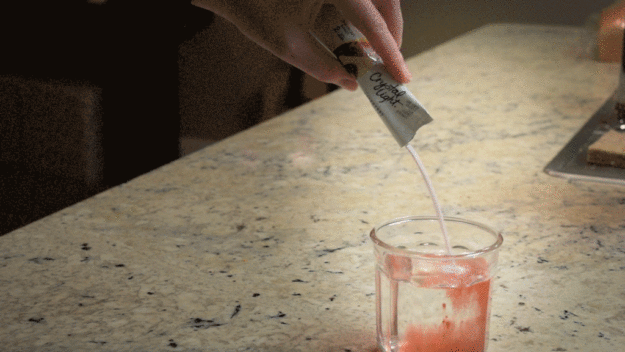Cinemagraphs – Photo and Video Together
Cinemagraphs are a mix between a video and a photo. They can seem intimidating but they are actually totally doable. This was my first try at a cinemagraph so we can be honest and say that it’s not the most interesting subject, but I had to start somewhere. Here are the basic steps to making a cinemagraph:
- Take a 5 second video
- Open the video in Photoshop
- Open the Timeline view
- Create a new layer with just a snapshot from the video
- Mask in the part of the video you want to be moving
- Export as a GIF
That is a very simplified version of the tutorial that I watched to make my cinemagraph. To get the full tutorial, watch this video from Phlearn. And look out for more cinemagraphs from me in the future!