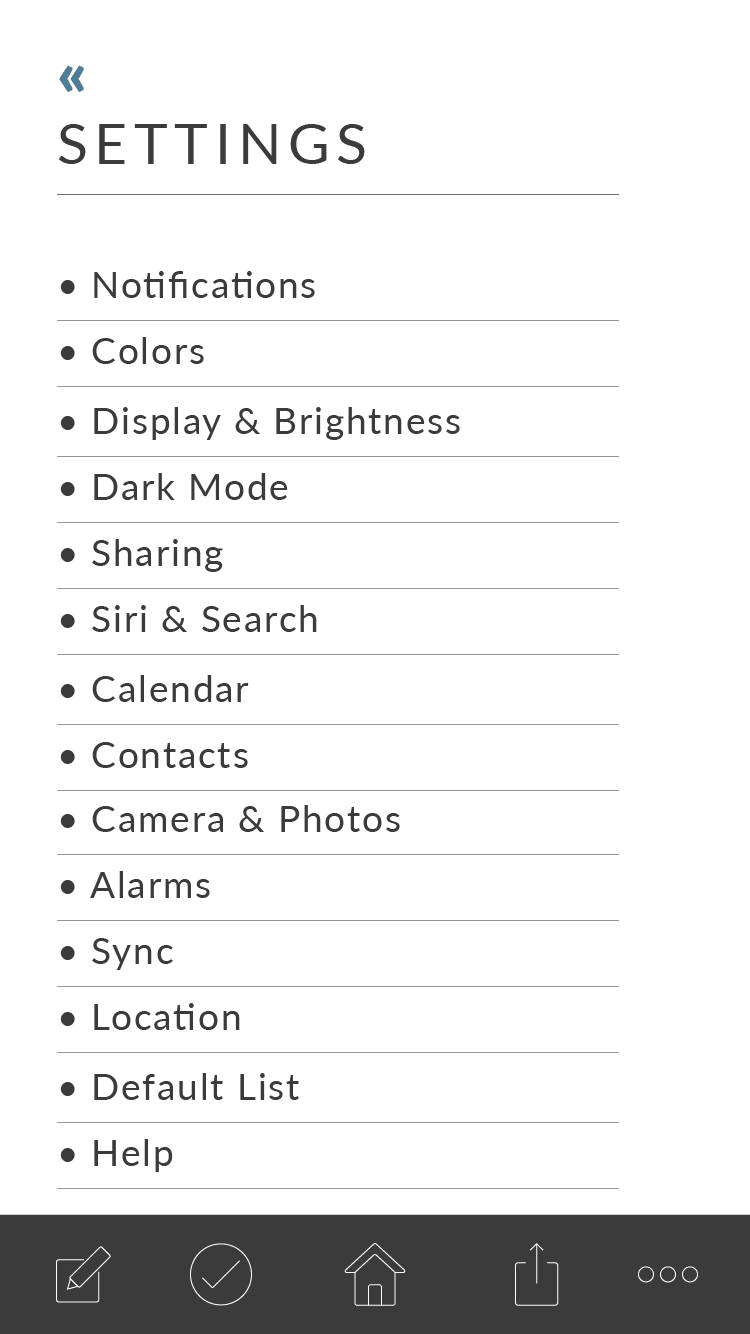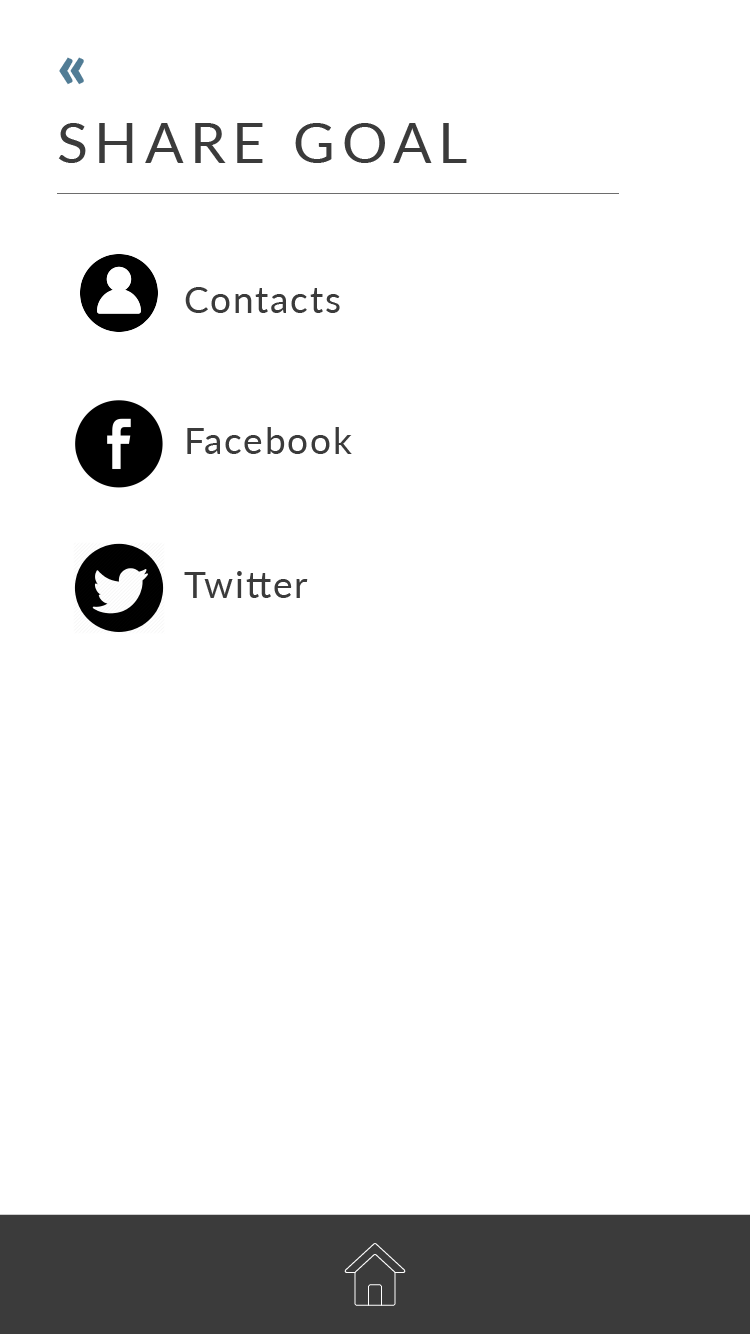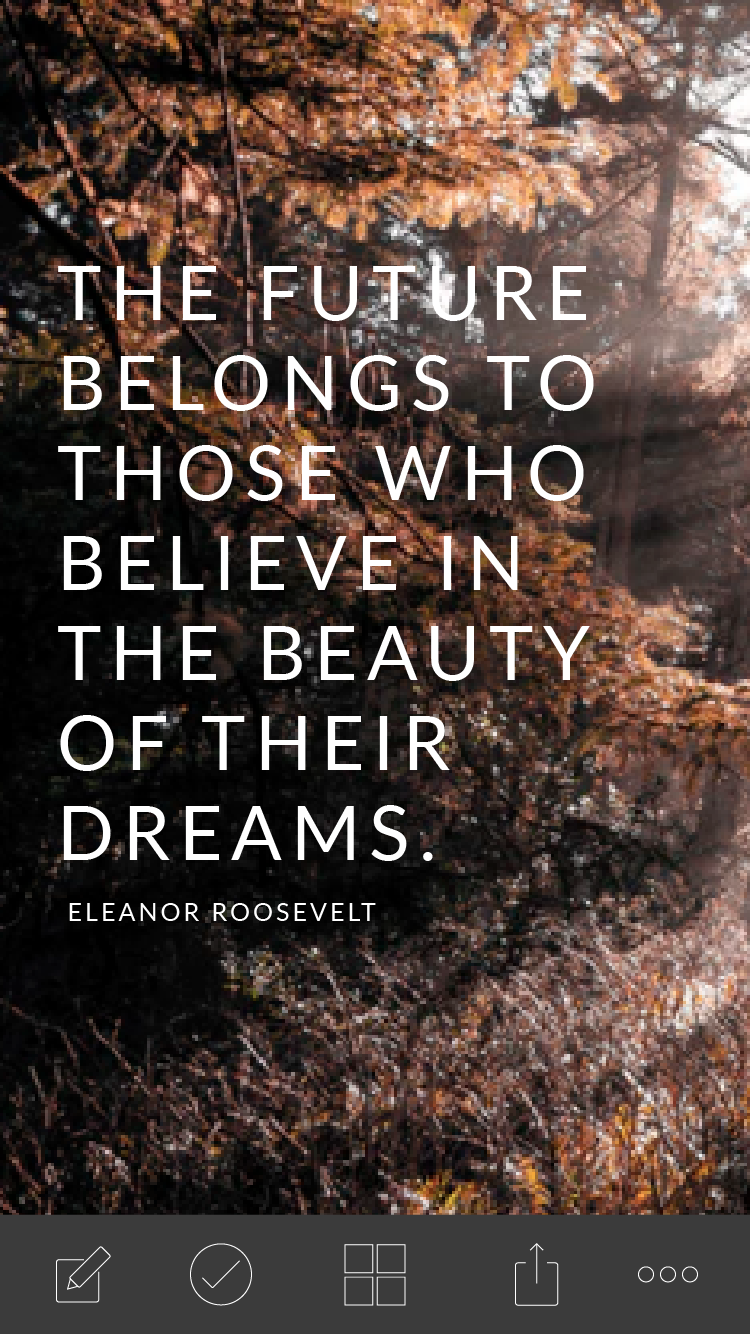A New Vision
If you’re anything like me, you’re a planner and a dreamer. One of my most-used apps is Reminders (along with the notes app) because when the ideas come, I have to get them out of my head and into a visual space.
So, during my Springboard UX Design certification course, I decided to update the standard iPhone Reminders to something more effective and inspiring. Instead of a simple list, I made it a vision board.
In this concept, users first customize their home screen, choosing the titles and images.
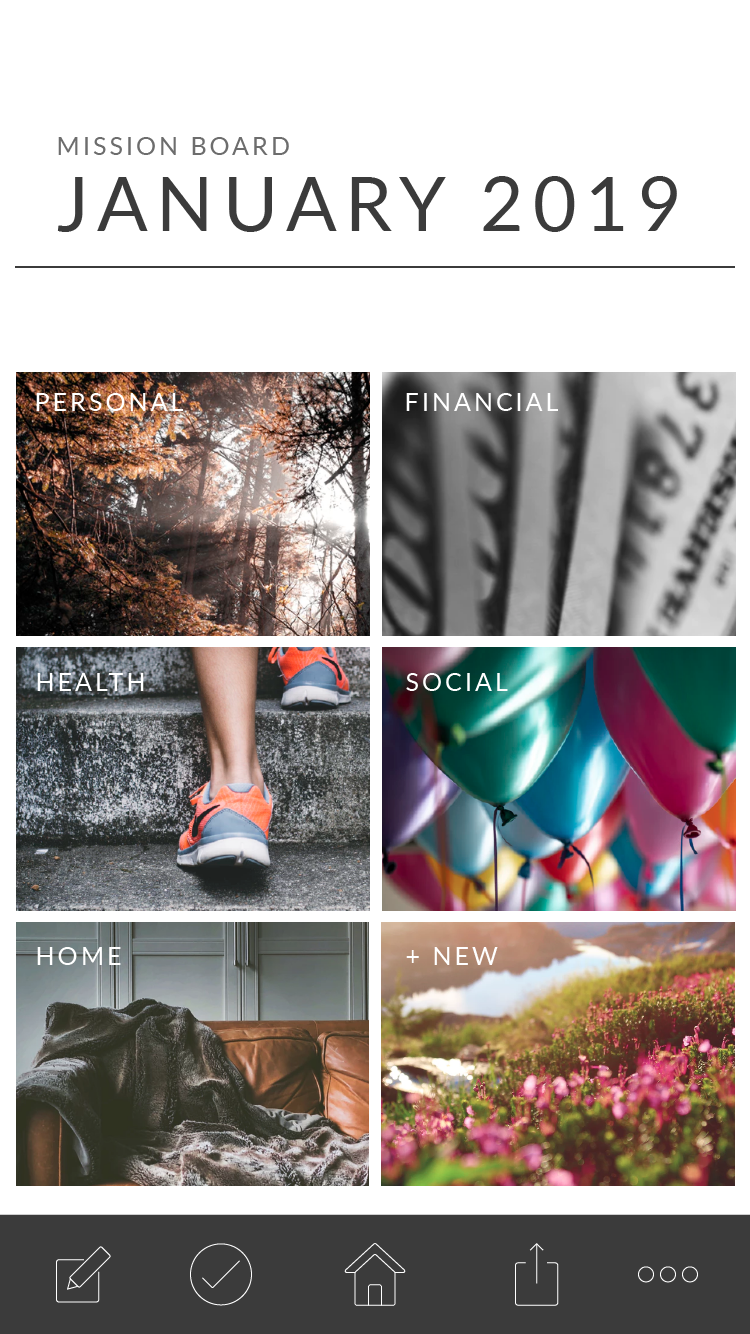
Next, when you tap on a section, you can add a focused list of goals.
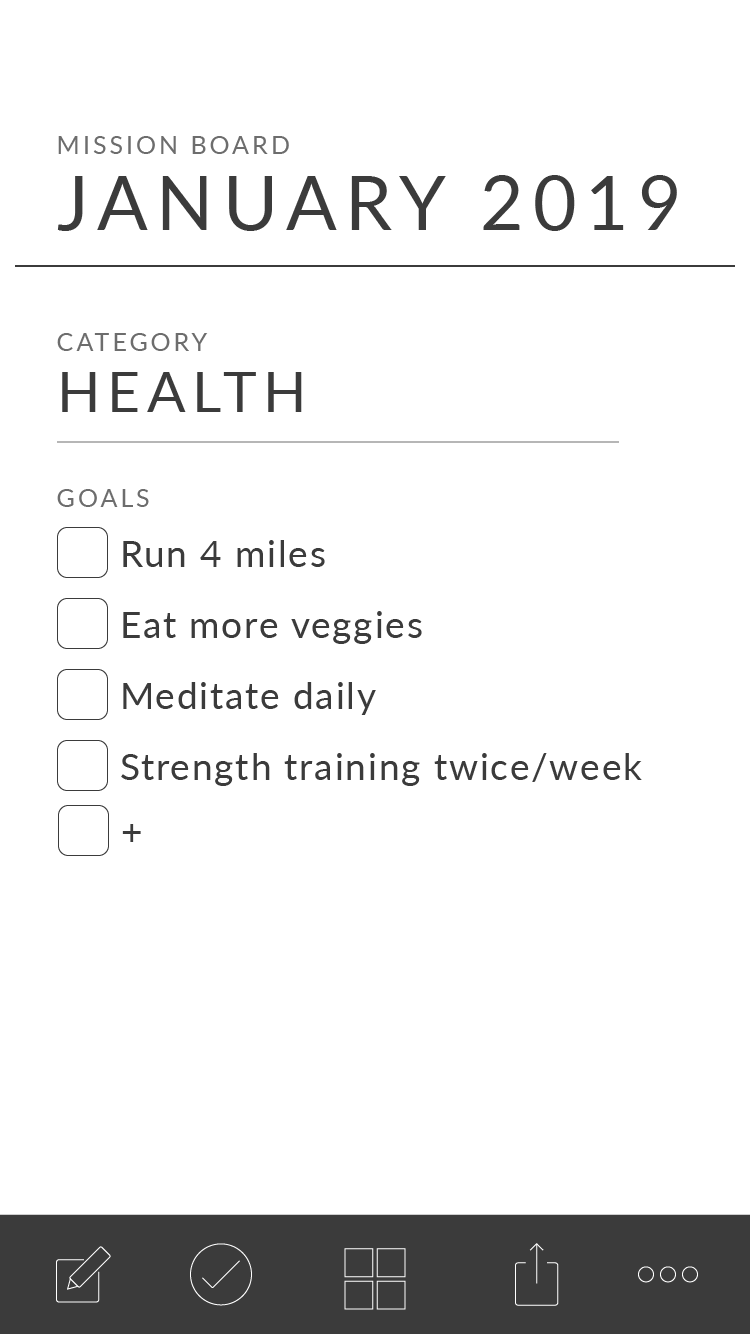
Tap on one of the goals and you get more details to customize. Add a plan, notes, and check off boxes in the habit tracker.

When you complete a task, you can celebrate with some words of affirmation!
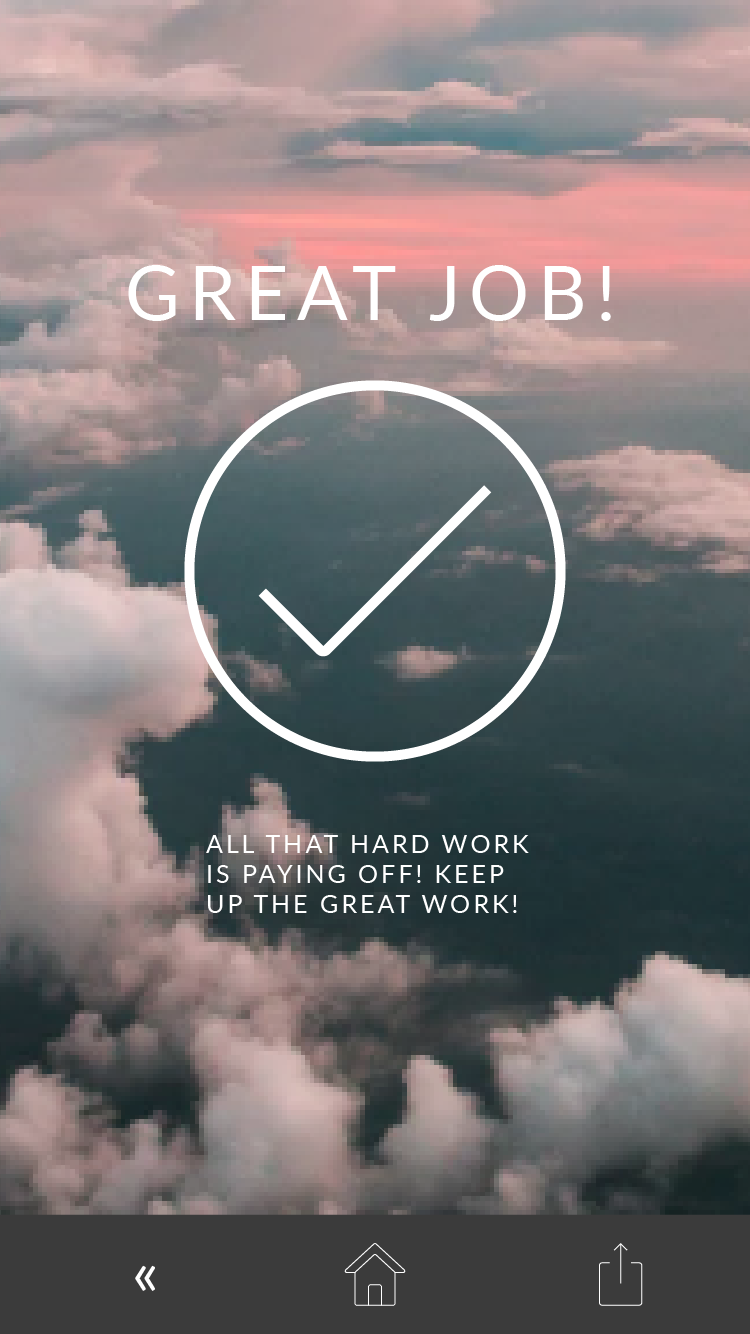
Users can also customize global settings, share their goals on social media, and see inspirational quotes.